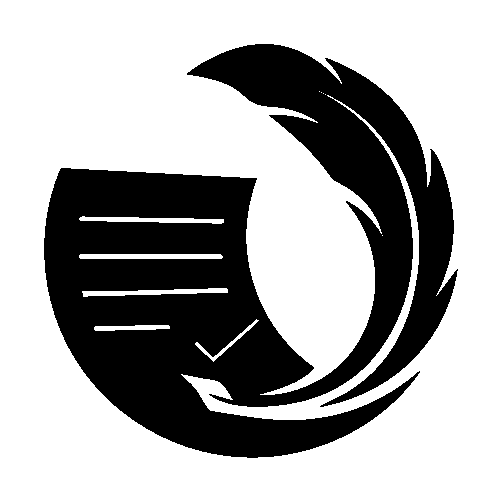AI Tools in Technical Writing
Revolutionizing the Way We Write

Artificial Intelligence (AI) is reshaping industries across the globe, and technical writing is no exception. From streamlining content creation to enhancing quality, AI tools are becoming indispensable for technical writers. These tools assist in automating repetitive tasks, improving accuracy, and ensuring consistency, leaving writers free to focus on crafting clear and user-centric content.
In this blog, we’ll explore how AI tools are transforming technical writing, key use cases, popular tools in the market, and tips for leveraging them effectively.
The Role of AI in Technical Writing
AI tools empower technical writers by:
- Improving Efficiency: Automating mundane tasks such as proofreading, formatting, and keyword generation.
- Enhancing Clarity: Offering real-time suggestions for simplifying complex sentences.
- Ensuring Consistency: Applying style guides and terminology uniformly across documentation.
- Scaling Localization: Accelerating the translation and localization of content for global audiences.
- Providing Insights: Analyzing user behavior to optimize content for usability.
Image Prompt: Create an infographic showing AI contributions to technical writing, such as “Automation,” “Clarity,” “Consistency,” and “Localization.”
Key Use Cases of AI in Technical Writing
1. Grammar and Style Checking
AI-powered grammar tools identify errors and suggest improvements in grammar, punctuation, tone, and style.
- Examples: Grammarly, ProWritingAid, Hemingway Editor.
-
How It Helps:
- Fixes typos and grammatical mistakes.
- Enhances readability with suggestions to simplify sentences.
- Enforces tone and style consistency.
Use Case: Reviewing user manuals, software guides, or troubleshooting documentation.
Image Prompt: Show a side-by-side comparison of a document before and after AI grammar tool corrections.
2. Content Summarization and Keyword Extraction
AI tools analyze text to extract key points or generate summaries.
- Examples: Resoomer, ChatGPT, Jasper AI.
-
How It Helps:
- Summarizes complex content for quick references.
- Identifies relevant keywords to optimize for search engines.
Use Case: Generating abstracts for lengthy technical reports or creating concise FAQs.
Image Prompt: Add an example of a long paragraph transformed into a short, bulleted summary by an AI tool.
3. Automating Localization and Translation
AI accelerates the localization process by translating technical content into multiple languages.
- Examples: Google Translate, DeepL, Lokalise.
-
How It Helps:
- Provides initial translations for multilingual documentation.
- Suggests cultural and linguistic adaptations.
Use Case: Expanding user guides for global audiences.
Image Prompt: Show an example of a translated technical manual in multiple languages, side by side.
4. Content Structuring and Tagging
AI helps organize large volumes of information into clear, searchable structures.
- Examples: Adobe Sensei, SEMrush.
-
How It Helps:
- Suggests logical headings and subheadings.
- Tags content for easier navigation and indexing.
Use Case: Building knowledge bases or technical support portals.
Image Prompt: Include a structured sitemap automatically generated for a knowledge base.
5. Generating Visual Aids
Some AI tools assist in creating visuals like diagrams, charts, and infographics.
- Examples: Canva (with AI suggestions), Visio with AI templates.
-
How It Helps:
- Converts raw data into charts or graphs.
- Creates flowcharts for process documentation.
Use Case: Designing process flows, system architecture diagrams, or statistical graphs.
Image Prompt: Show an example of a flowchart generated using an AI-powered tool.
6. Voice-to-Text and Text-to-Voice
AI transcription tools convert spoken instructions into written content or vice versa.
- Examples: Otter.ai, Descript.
-
How It Helps:
- Captures meeting notes or brainstorming sessions.
- Converts written instructions into accessible audio formats.
Use Case: Capturing SME (Subject Matter Expert) discussions for future documentation.
Image Prompt: Display a transcription of a spoken discussion using an AI tool.
Popular AI Tools for Technical Writing
| Tool | Primary Use | Key Features |
|---|---|---|
| Grammarly | Grammar and style checking | Error detection, tone analysis |
| Jasper AI | Content generation | SEO optimization, summarization |
| DeepL | Translation and localization | High-accuracy translations |
| Otter.ai | Voice-to-text transcription | Meeting notes, speaker identification |
| Canva | Visual aids and design | AI templates, infographic suggestions |
| ProWritingAid | Writing analysis | In-depth readability and style reports |
| Adobe Sensei | Content organization | AI-powered asset tagging and insights |
Image Prompt: Add a graphic comparing features of Grammarly, Jasper AI, and DeepL side by side.
Tips for Effectively Using AI in Technical Writing
-
Combine Human Judgment with AI:
Use AI for assistance, but review and refine its output to ensure accuracy and relevance. -
Understand Tool Limitations:
AI tools may struggle with complex or niche technical concepts; always double-check generated content. -
Customize AI Settings:
Configure tools to align with your project’s tone, style, and audience needs. -
Stay Ethical:
Clearly distinguish between AI-generated content and your own writing. Avoid over-relying on AI to the detriment of originality. -
Invest in Training:
Familiarize yourself with the tools to unlock their full potential.
Challenges and Limitations of AI in Technical Writing
While AI tools are powerful, they have certain drawbacks:
- Context Understanding: AI may misinterpret industry-specific jargon or nuanced instructions.
- Over-simplification: Simplification suggestions can sometimes remove critical technical details.
- Dependency Risks: Over-reliance on AI might diminish the writer’s own skills.
Image Prompt: Include a humorous graphic of an AI bot attempting to write an overly simplified technical guide.
Conclusion
AI tools are transforming technical writing by making it faster, more efficient, and more accessible. While these tools can handle many tasks, they’re best used as an enhancement to, not a replacement for, human expertise. By combining the strengths of AI with the creativity and judgment of a skilled writer, you can create top-notch technical documentation that meets the demands of modern users.
Image Prompt: Add a closing image of a technical writer working harmoniously alongside an AI assistant, showcasing a productive workspace.