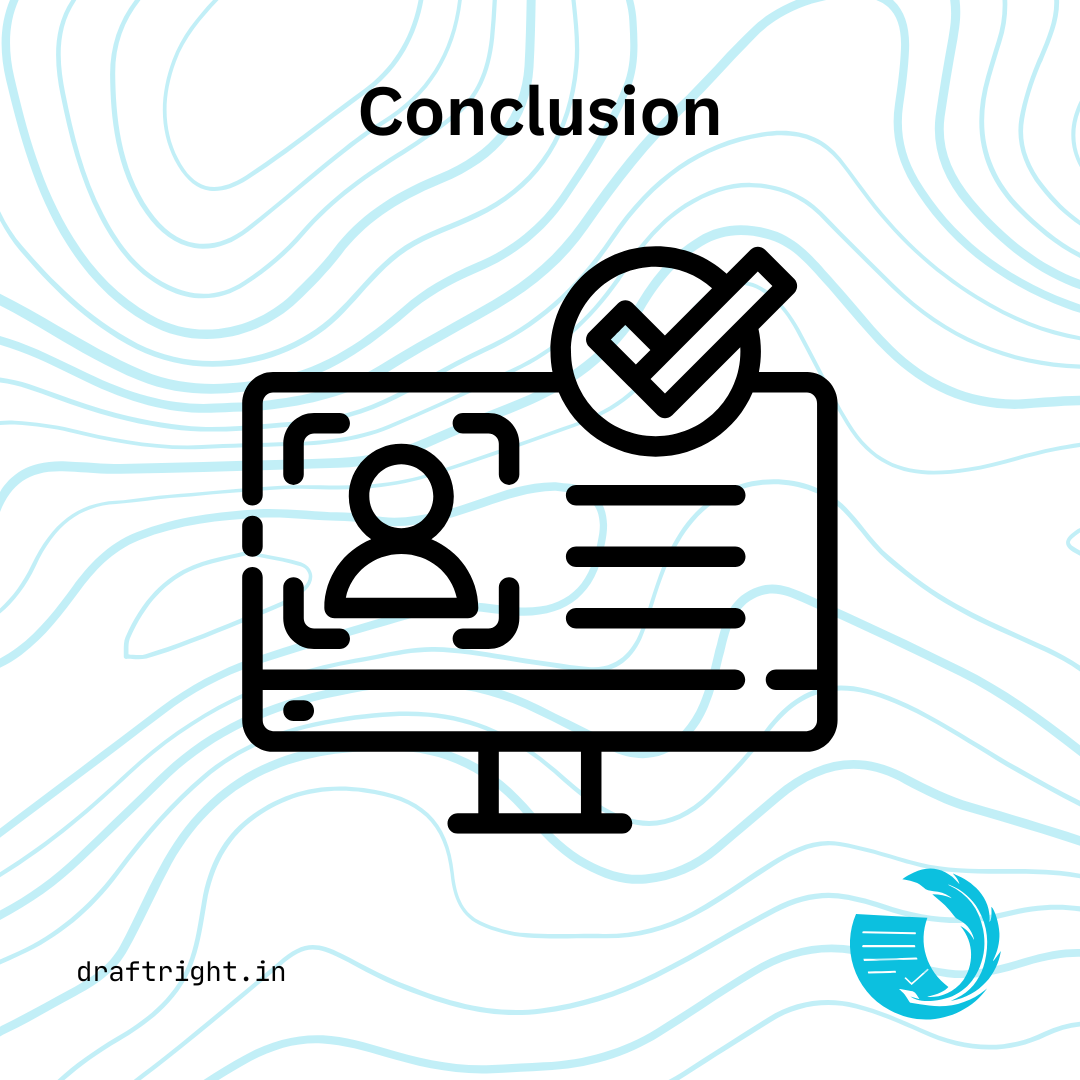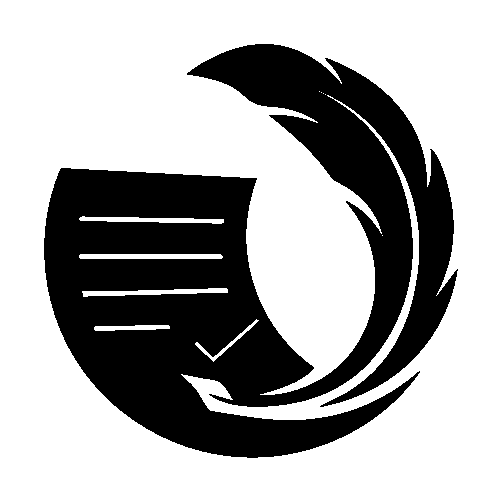The Art of Writing Effective User Manuals
A Guide for Technical Writers

A user manual is more than just a document; it’s a bridge between your product and the user. When done well, it empowers users to understand, operate, and troubleshoot products confidently. Writing effective user manuals involves a blend of clear communication, structured content, and an understanding of the user’s needs. In this blog, we’ll break down the steps to create a user manual that not only informs but also enhances the user experience.
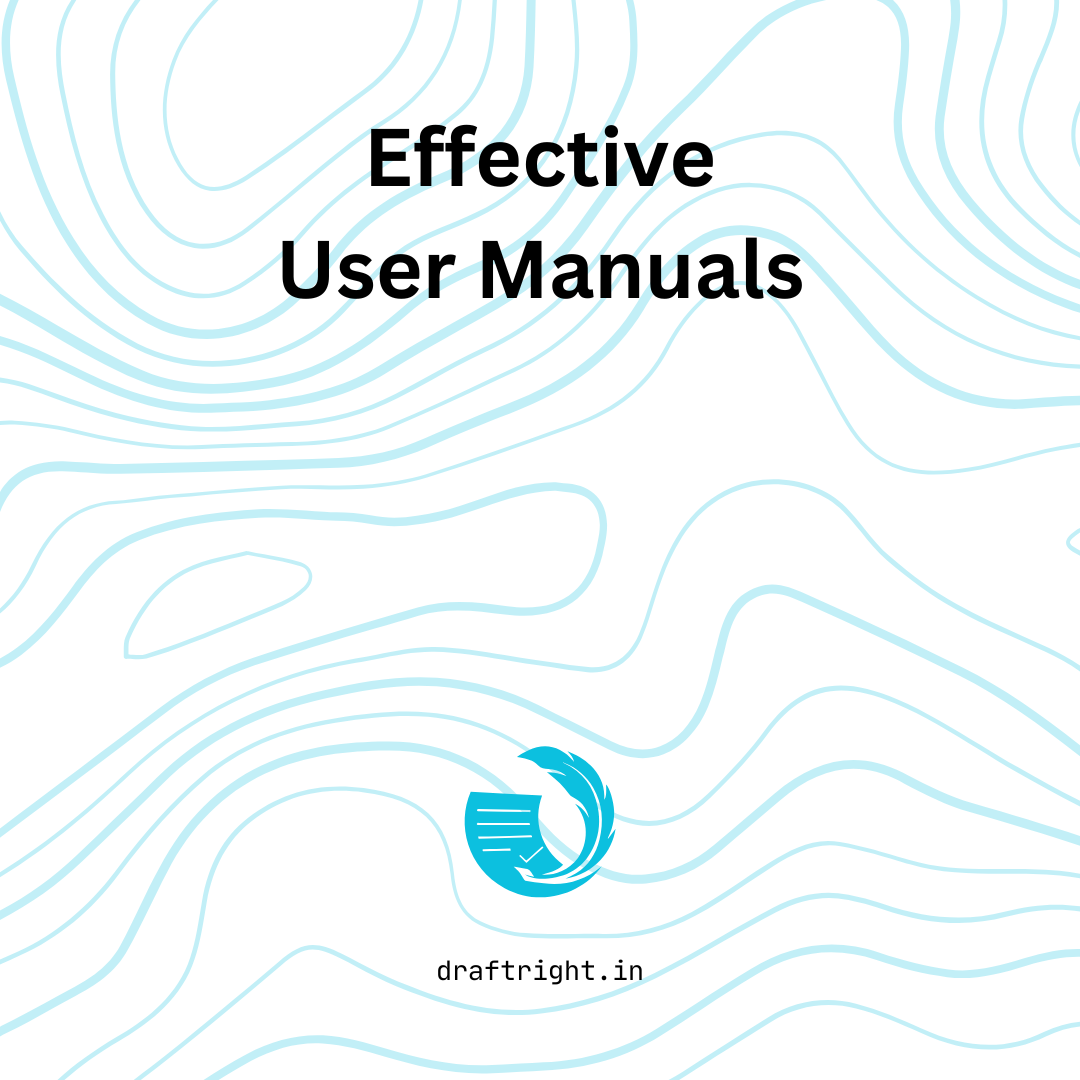
Why Are User Manuals Important?
A user manual is often the first touchpoint between the user and the product after purchase. It sets the tone for their experience. Poorly written manuals can lead to frustration, while a well-crafted one builds trust and satisfaction.
Steps to Write an Effective User Manual
1. Understand Your Audience
Before putting pen to paper, define who your audience is:
- Who will use the manual? A tech-savvy engineer or a first-time gadget user?
- What are their goals? Installation, operation, troubleshooting, or all of the above?
Understanding these factors helps tailor the tone, complexity, and content.
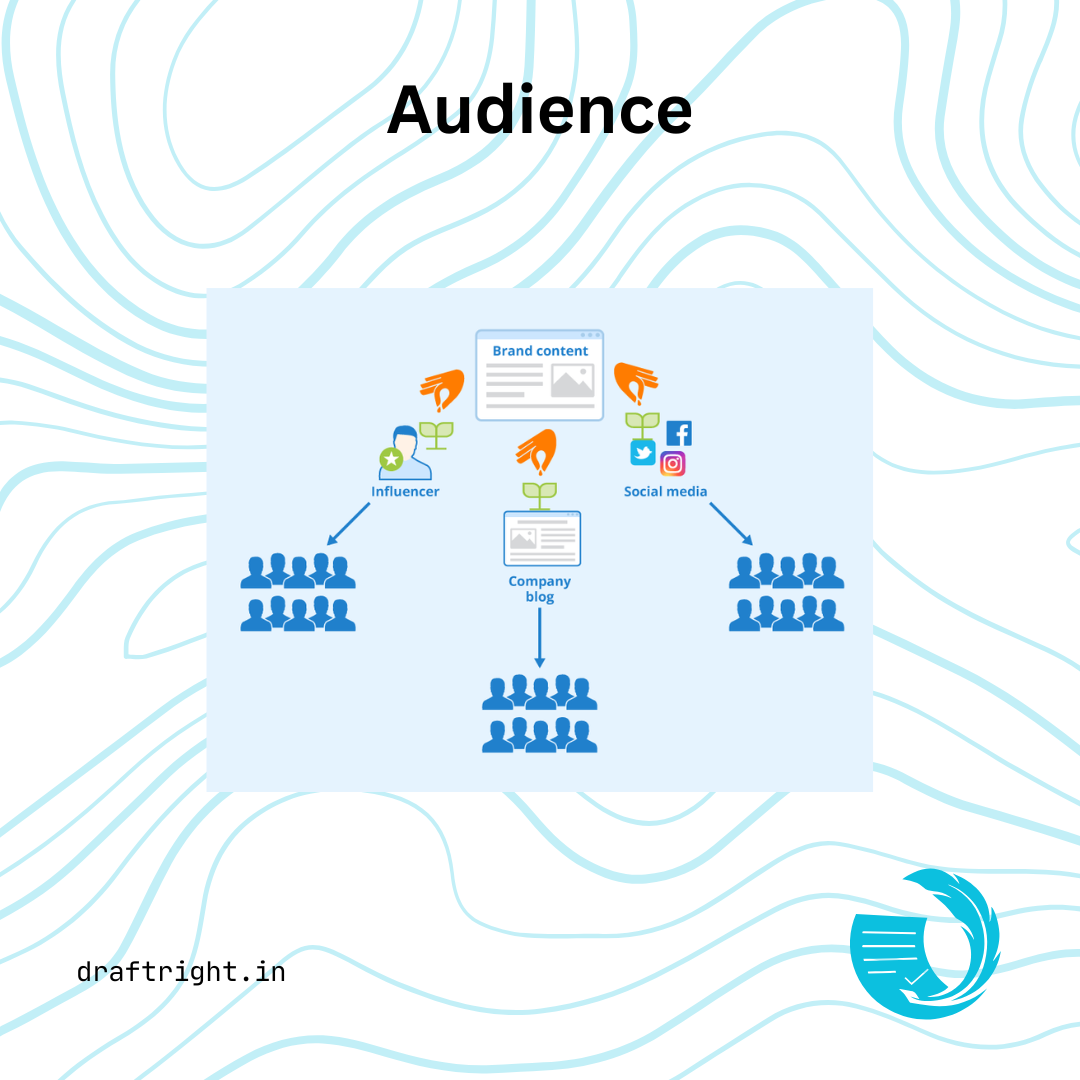
2. Plan and Organize the Content
The structure is crucial. A typical user manual includes:
- Table of Contents: A clear roadmap of the document.
- Introduction: Briefly explain the product’s purpose and key features.
- Setup Instructions: Step-by-step guidance on installation or assembly.
- Usage Guidelines: Detailed instructions on how to use the product.
- Troubleshooting: Common problems and solutions.
- FAQs: Address frequently asked concerns.
- Contact Information: Provide a way for users to reach support.
Use headings, subheadings, and bullet points to make the content scannable.
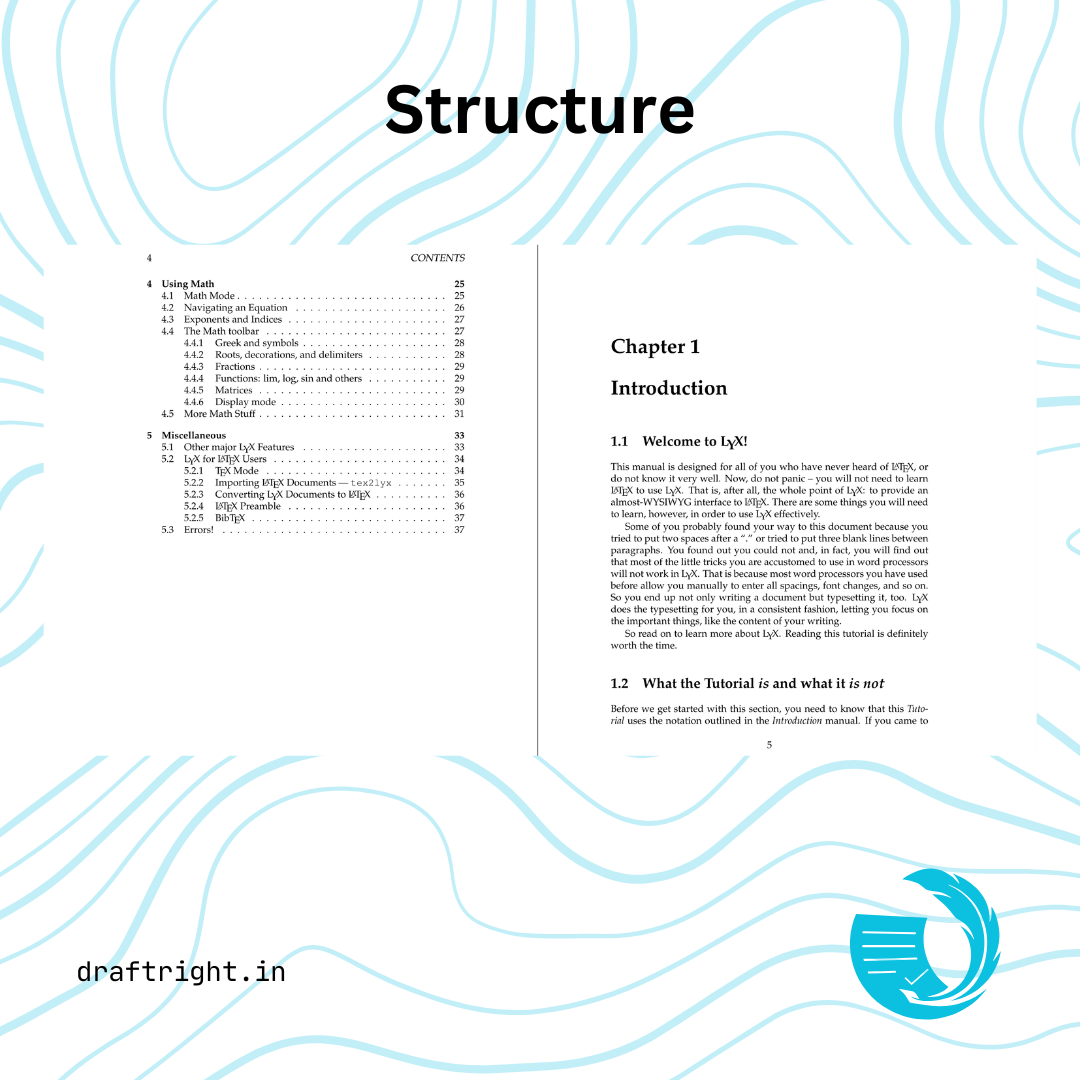
3. Use Simple, Direct Language
Avoid jargon unless absolutely necessary, and if you must use it, provide definitions. Keep sentences short and to the point. For example:
Instead of:
“To activate the operational mode, ensure the primary interface is properly configured.”
Use:
“Press the power button to start.”
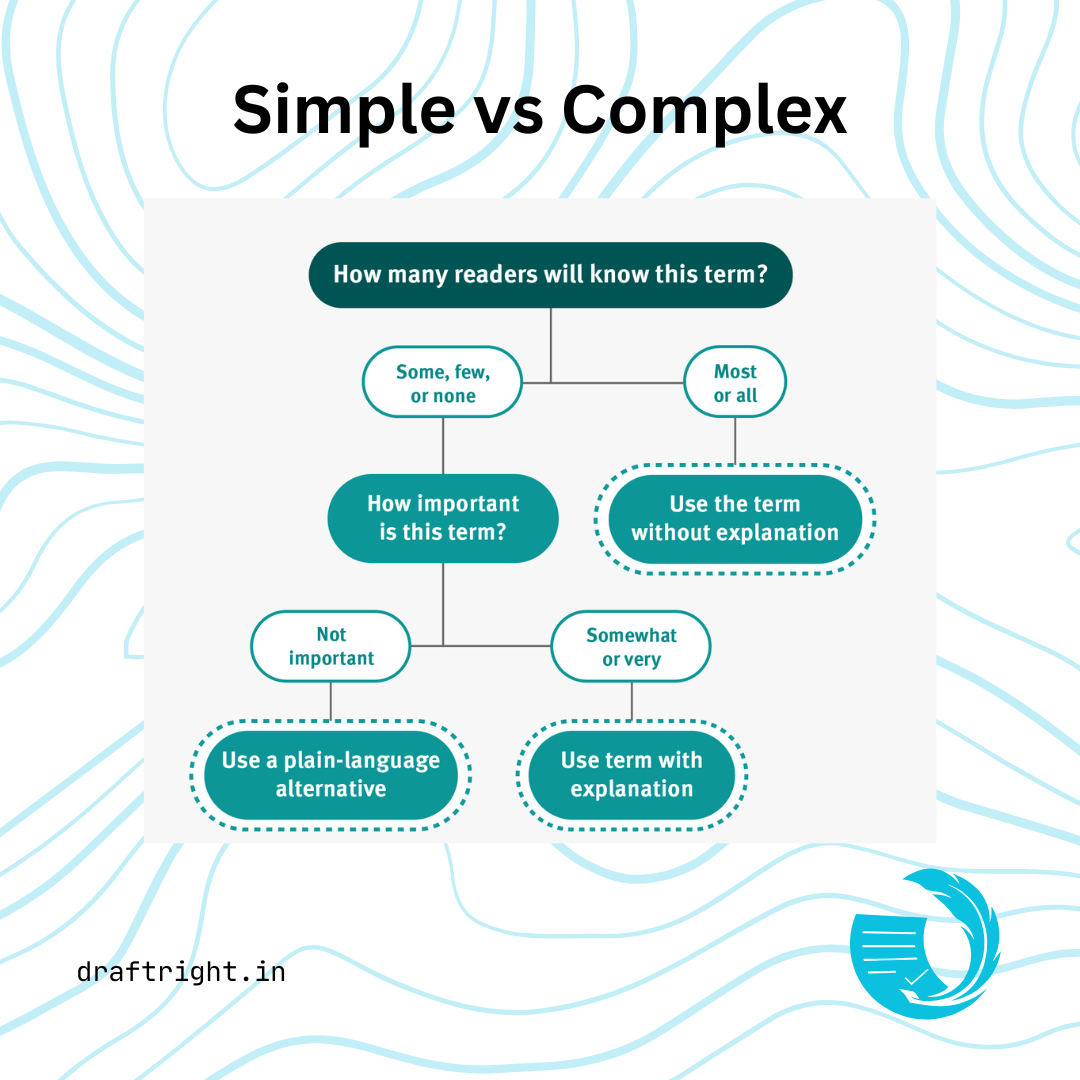
4. Incorporate Visuals
Visual aids like diagrams, photos, and charts clarify complex instructions. Ensure the visuals are:
- Labeled clearly to correspond with the text.
- Simple yet detailed enough to provide guidance.
- Consistent in style for a professional look.
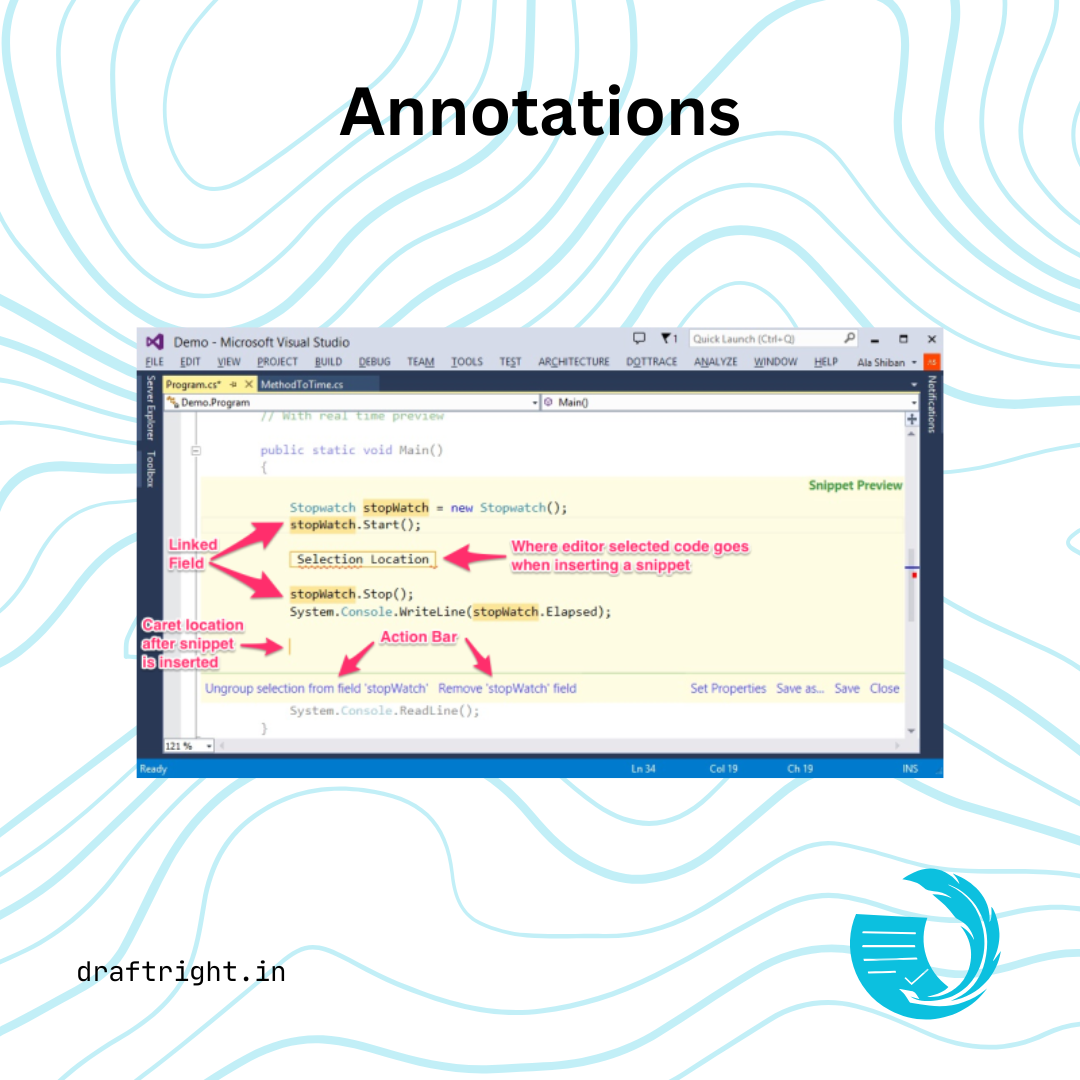
5. Follow a Logical Sequence
Instructions should follow a natural progression. For instance:
- Begin with preparation steps (e.g., unpacking and checking parts).
- Proceed to installation.
- End with usage and maintenance.
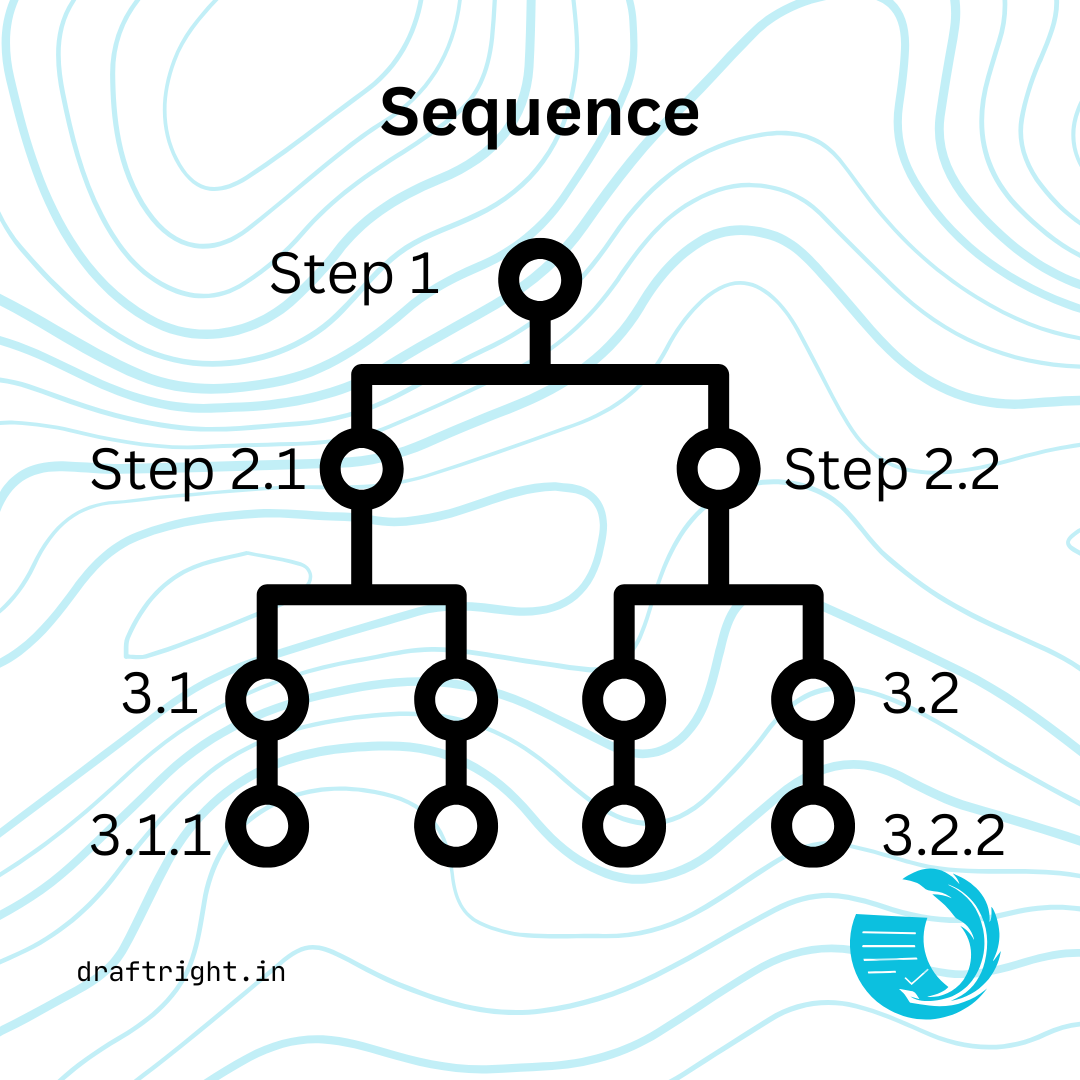
6. Test the Manual
Once written, test the manual with someone unfamiliar with the product. Their feedback will highlight any confusing areas. Adjust accordingly to ensure clarity.
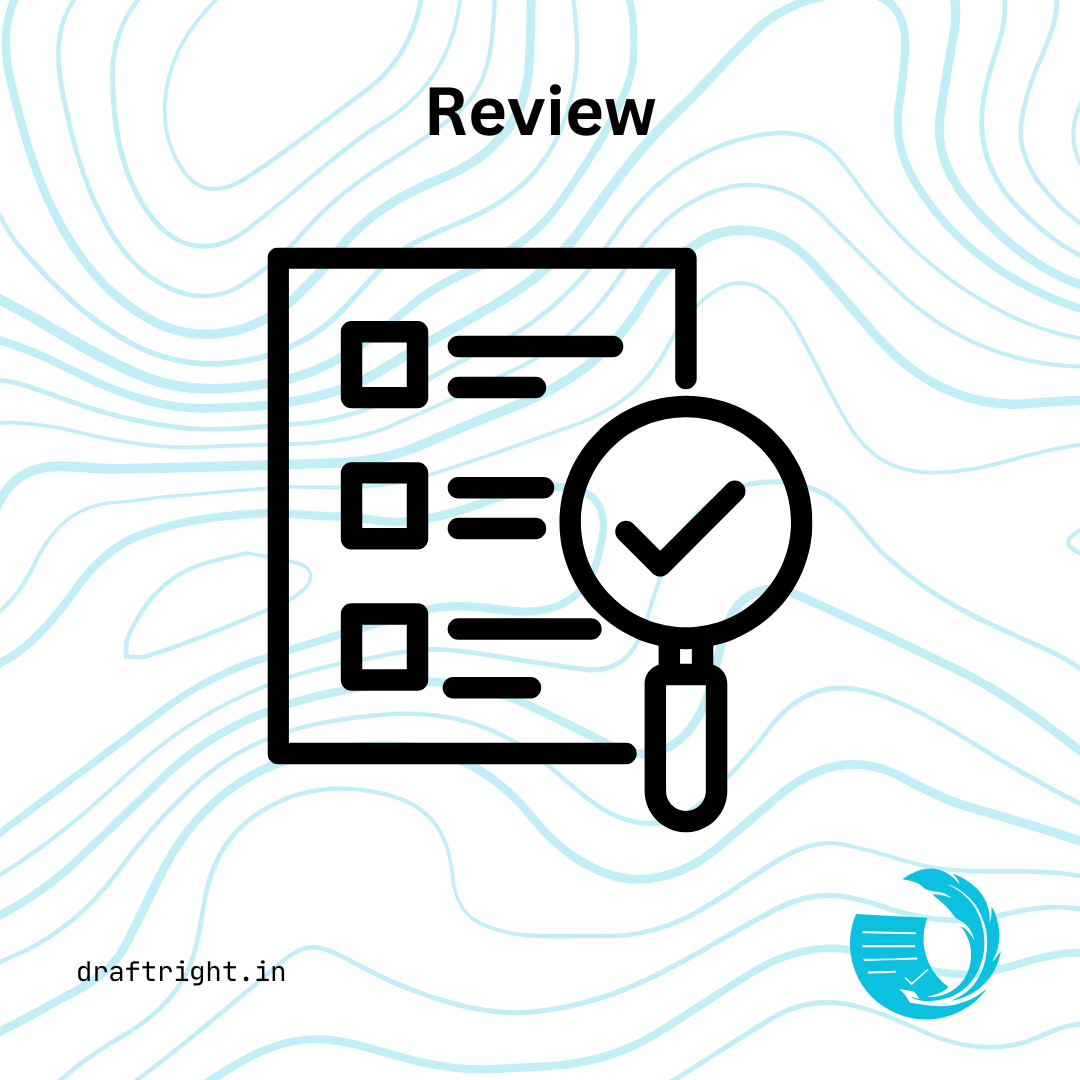
7. Format for Readability
- Typography: Use readable fonts like Arial or Calibri, with appropriate font sizes for headings and body text.
- Whitespace: Avoid clutter by leaving enough space between sections.
- Highlights: Use bold or italicized text for emphasis.
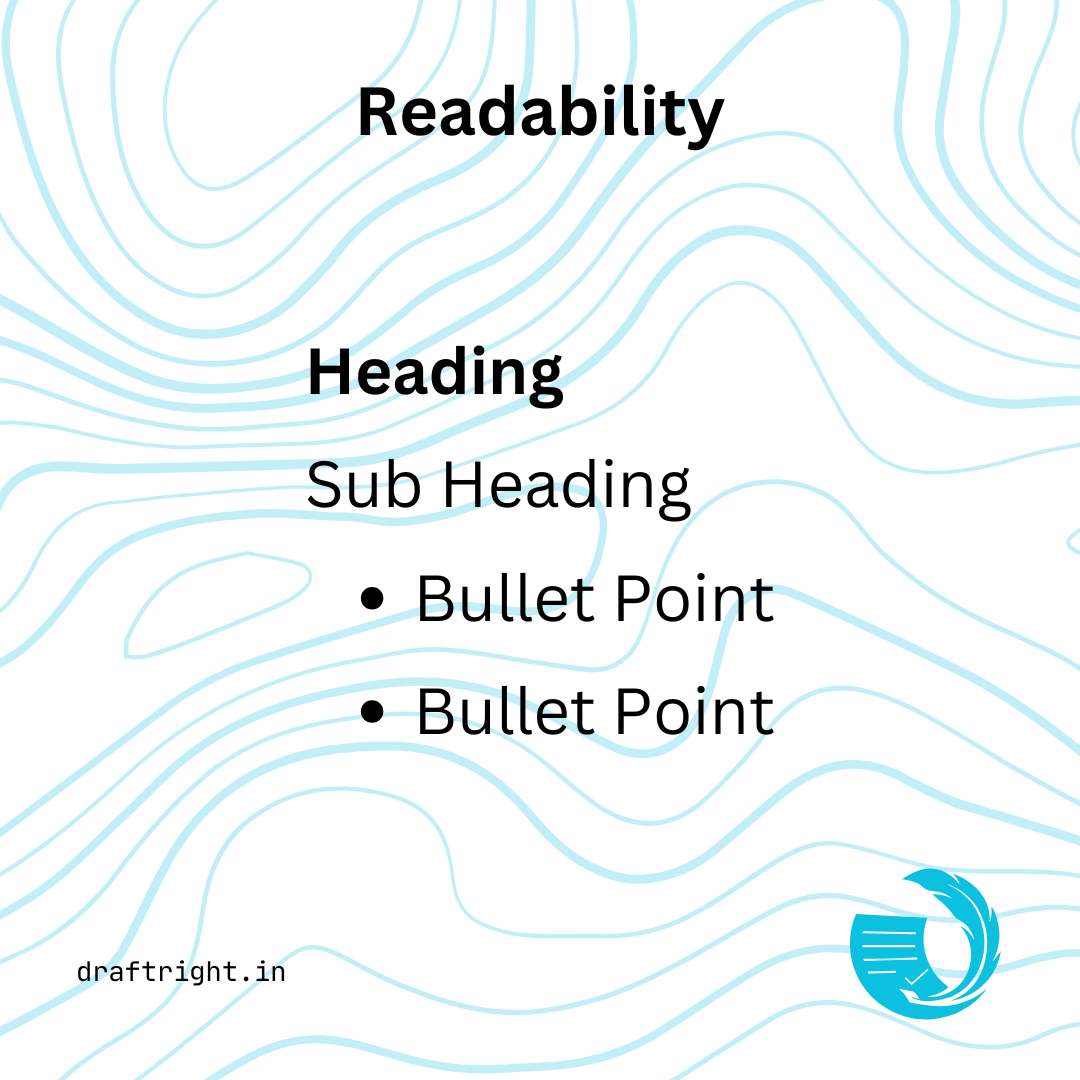
8. Consider Localization
If your product will be used globally, adapt the manual to different languages and cultural contexts. Localization isn’t just about translation—it’s about making the content relatable and understandable to users in various regions.
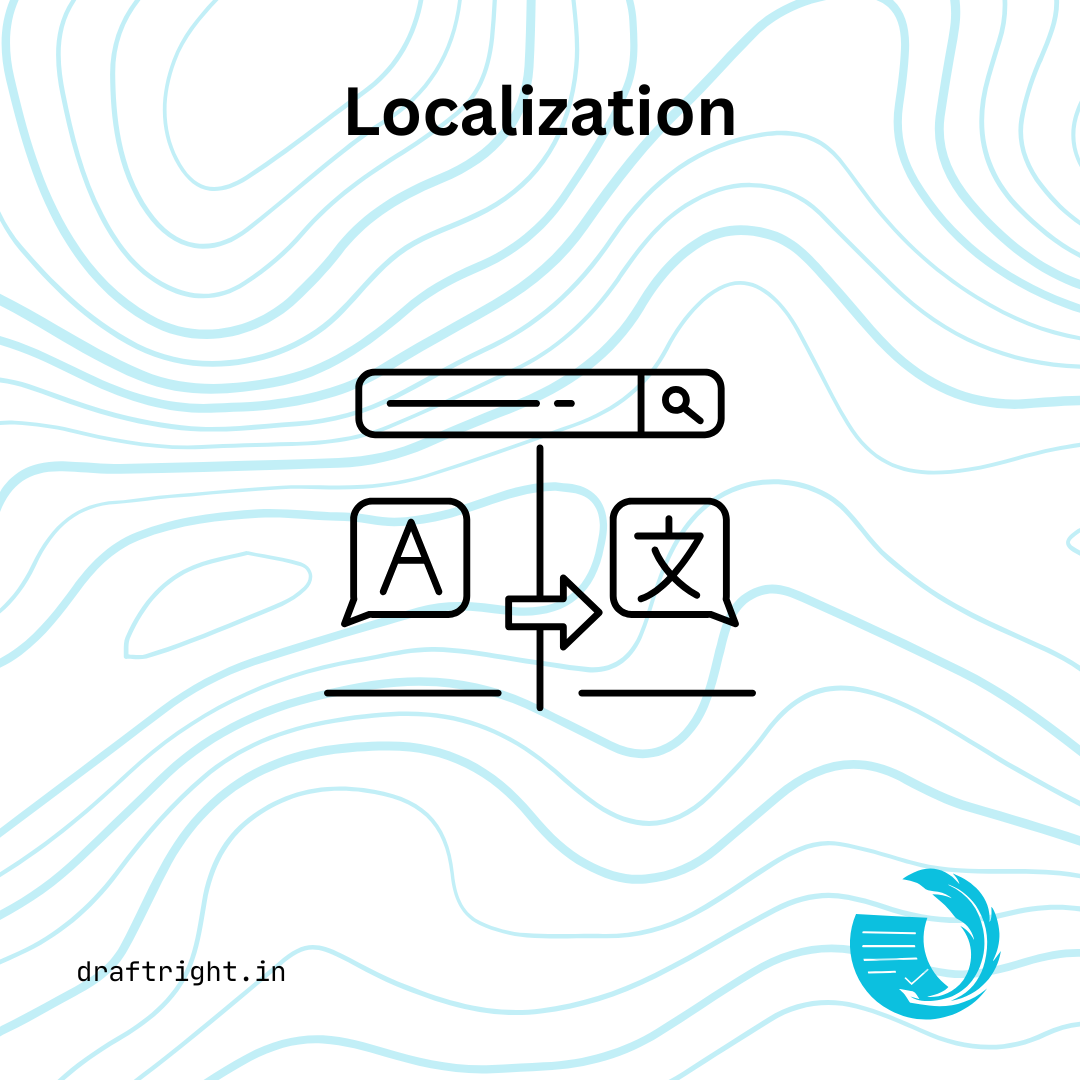
9. Update Regularly
Technology and user needs evolve. Regularly review and update the manual to reflect product updates, new features, or recurring customer questions.
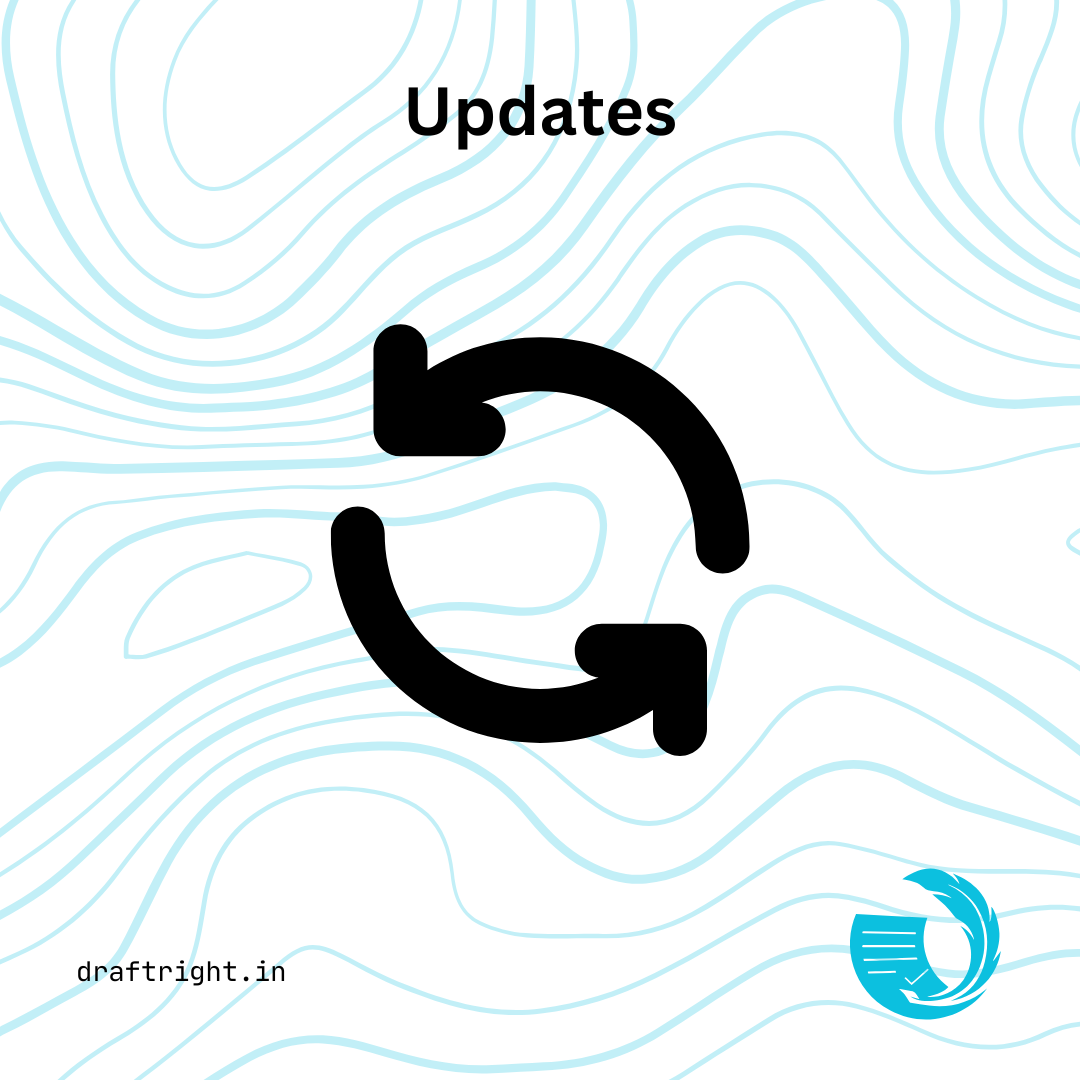
Common Pitfalls to Avoid
- Overloading with Text: Break information into chunks and use visuals.
- Assuming User Knowledge: Start from the basics unless your audience is highly specialized.
- Inconsistent Terminology: Stick to the same terms for buttons, parts, or processes.
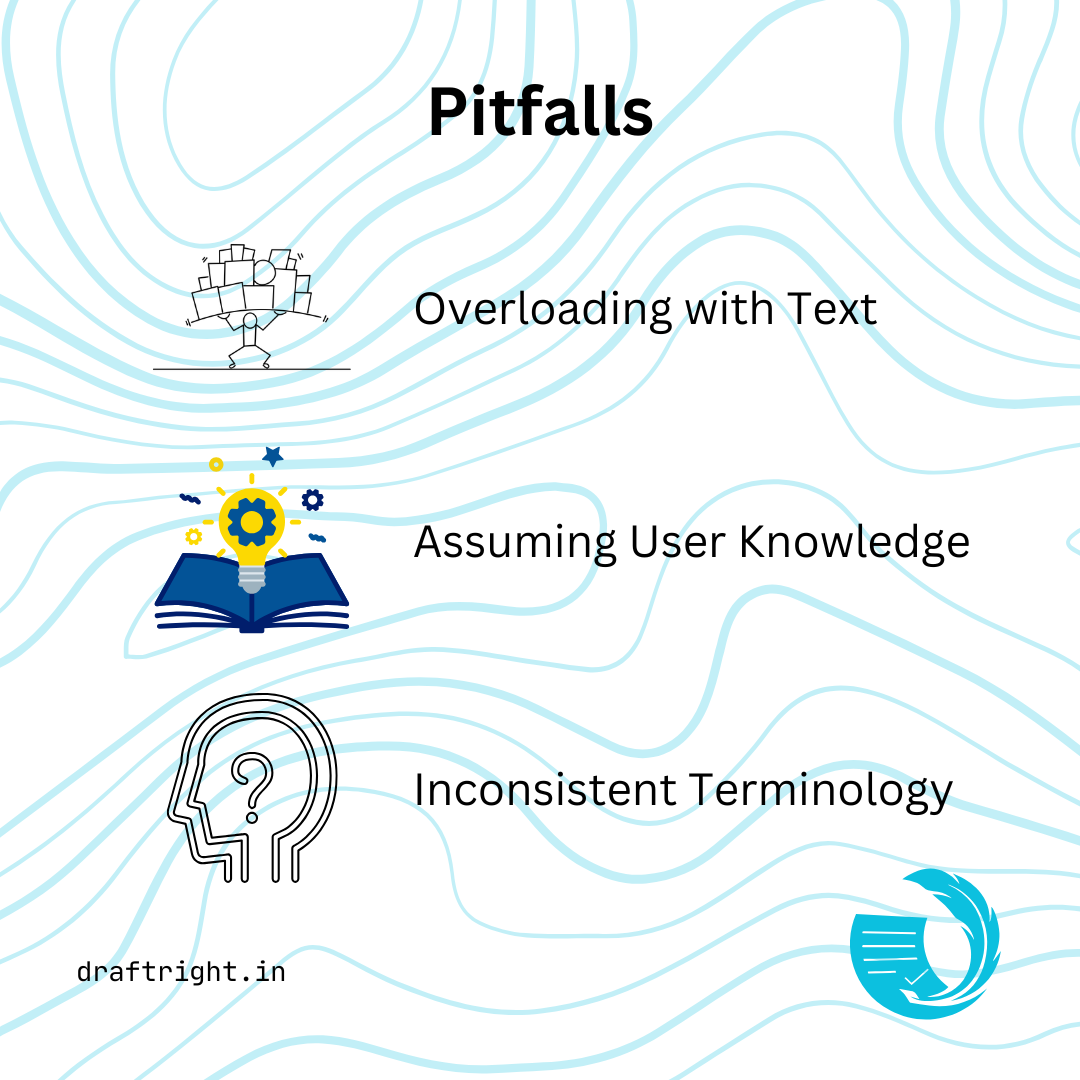
Conclusion
Writing an effective user manual is an art that balances clarity, structure, and user empathy. A well-written manual isn’t just a product add-on—it’s an extension of your brand’s commitment to quality. By focusing on the user’s perspective and incorporating visuals, you can create manuals that genuinely enhance the user experience.